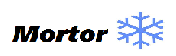February 27, 2017

write great content without being a pddm
Content for the web is not easy - but you don’t have to be a PDDM to get it right. Using free tools and basic guidelines, anyone can write decent web copy.
what is hemingway app?

Hemingway app is an app that helps you write clear, simple and concise web copy.
Hemingway makes your writing bold and clear. It's like a spellchecker,
but for style. It makes sure that your reader will focus on your message,
not your prose.
Too often, our words are like our thoughts — innumerable and
disorganized. Almost any bit of writing could use some cutting.
Less is more, etc.
So, the Hemingway Editor will highlight (in yellow and red) where your
writing is too dense. Try removing needless words or splitting the
sentence into two. Your readers will thank you.
As a PDDM, I have had to write a lot of content, and re-write a lot of content, and Hemingway has been invaluable. It should always be in your toolbox if you need to work with web copy.
It’s essential that your audience doesn’t get bogged down or confused by your copy. Hemingway is the perfect tool for this problem.
getting started
There are two ways of using Hemingway.
Write in Hemingway first:
To start with Hemingway, open the app in your browser: http://www.hemingwayapp.com/
There are also mobile and desktop apps available, but the web site works really well.
Start your copy in Hemingway - just remember to copy it into your word processor or text editor every so often.
The upside of this is that you will catch mistakes immediately. The downside is that you may lose creative flow due to having to re-write on the fly. In general, it’s faster. Depending on what type of copy it is, it may be worth writing it this way. For shorter pieces it is highly recommended.
Write your copy first, and then paste it into Hemingway.
This method involves writing your copy first.
Then using Hemingway like a spell checker.
Just checking for simplicity, readability and grammar errors, not spelling mistakes.
This method works well, and doesn’t interrupt your creative flow.
It does, take up to twice as long, since you may have to re-write large portions from scratch.
I recommend trying the second method first.
Move to the first method once your are completely comfortable with the tool.
hemingway’s checks
adverbs
Hemingway tells you how many adverbs you are using.
17 or fewer is best.
passive voice
Passive voice isn’t recommended in web copy.
Using an active voice instead lends confidence to your message.
complex and hard to read phrases
Simplicity is best.
Hemingway tells you when a phrase you could simplify a phrase, or a phrase or sentence is hard to read.
It’s up to you how you want to simplify it, though.
conclusion
Hemingway is an awesome tool for a digital marketing professional, but you don’t need a PDDM to use it. Give it a try, and let me know if you have any questions in the comments below.